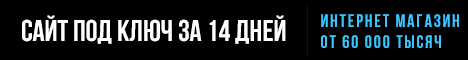В нижнюю часть сайта:
Code
<a href="#" id="toTop"><img src="http://minecraft-go.ru/New/3_zp_scrolltop.png" border="0" align="absmiddle" /></a>
<script src="http://minecraft-go.ru/js/vverx.js" type="text/javascript"></script>
<script type="text/javascript">
$(function() {
$("#toTop").scrollToTop();
});
</script>
В CSS вашего сайта:
Code
#toTop {
width: 20px;
border-radius:6px;
background: #191919;
border: 1px solid #2a5d8e;
text-align: center;
padding: 5px;
position: fixed;
bottom: 10px;
right: 10px;
cursor: pointer;
color: #000;
text-decoration: none;
}
Под белый дизайн
В CSS вашего сайта:
Code
#toTop {
width: 20px;
border-radius:6px;
background: #fff;
border: 1px solid #cccccc;
text-align: center;
padding: 5px;
position: fixed;
bottom: 10px;
right: 10px;
cursor: pointer;
color: #000;
text-decoration: none;
}
В нижнюю часть сайта:
Code
<a href="#" id="toTop"><img src="http://minecraft-go.ru/New/bel.png" border="0" align="absmiddle" /></a>
<script src="http://minecraft-go.ru/js/vverx.js" type="text/javascript"></script>
<script type="text/javascript">
$(function() {
$("#toTop").scrollToTop();
});
</script>