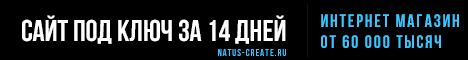Новый мини чат с выбором иконки и цвета сообщения,просто супер и без излишеств! Установка:
Заходим в: Главная » Мини-чат » Настройки модуля
И настраиваем вот так

Вставляем в HEAD:
Code
<script type="text/javascript" src="http://ucozua.ru/Scripts/19/mini.js"></script>
Потом вставляем в вид материалов мини чата:
Code
<div class="cBlock$PARITY$" style="padding:2px 4px 5px 2px;margin-bottom:3px;"> <div style="float:right"><img src="$CUSTOM1$"></div> <div style="text-align:left;color:$CUSTOM2$"> <a href="$PROFILE_URL$" title="$USERNAME$" rel="nofollow"><img alt="" src="http://ucozua.ru/Scripts/19/user_gray.png" border="0" style="vertical-align:-3px"/></a> <a href="javascript:void('Apply to')" onclick="parent.window.document.getElementById('mchatMsgF').focus();parent.window.document.getElementById('mchatMsgF').value+='$NAME$, ';return false;"><b>$NAME$</b></a> </div> <div class="cMessage" style="text-align:left;color:$CUSTOM2$">$MESSAGE$</div> </div>
Потом вставляем в форму добавления сообщений мини чата:
Code
<div align="center"><a href="$LOGIN_LINK$">Для добавления необходима авторизация</a>Доступ запрещен</div>
<div style="margin-bottom:2px;margin-top:2px"><textarea name="mcmessage" class="mchat" id="mchatMsgF" title="Сообщение" onkeyup="countMessLength();" onfocus="countMessLength();" placeholder="Начните вводить сообщение" style="height:40px;width:100%;resize:none;"></textarea></div>
<div style="display:none">$SUBMIT$</div>
<div style="display:none">$FLD_CUSTOM1$ $FLD_CUSTOM2$</div>
<input type="submit" value="Написать" id="mchatBtn" style="background: white;color: #A22864;border:1px solid #AAA;padding:3px;margin-right:1px;margin-top:-1px;margin-left:0px;cursor:pointer"><a href="$RELOAD_URI$" class="ch-b-opt" style="text-decoration:none;">R</a><a onclick="openchaticons()" href="javascript://;" class="ch-b-opt" style="text-decoration:none;">~</a><a href="$SMILES_URI$" class="ch-b-opt" style="text-decoration:none;">:)</a><a href="$MSGCTRL_URI$" class="ch-b-opt" style="text-decoration:none;">D</a>