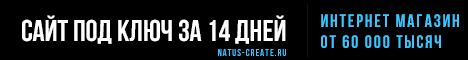Diz-Games™, --------------------------------------------------------------------------------------
Информеры:
----------------------------------- - --------------------------------------------------
1)
Название информера: Информер "Форум"
Раздел: Форум
Способ сортировки: Последние обновленные темы
Количество материалов: 6
Количество колонок: 1
Максимальная длина заголовка: 47
Шаблон информера:
Code
<table style="width:100%">
<tbody>
<tr>
<td style="vertical-align:top"><p align=left><img src="http://games-k.net.ru/mg/7.png"> <a href="$LAST_POST_URL$">$THREAD_TITLE$</a></p></td>
<td style="vertical-align:top"><p align=right>($REPLIES$)
</p></td>
</tr>
</tbody>
</table>
-------------------------------------------------------------------------------------------
2)
Название информера: Информер "Файлы"
Раздел: Каталог файлов
Тип данных: Материалы
Способ сортировки: Дата добавления материала D
Количество материалов: 6
Количество колонок: 1
Максимальная длина заголовка: 47
Шаблон информера:
Code
<table style="width:100%">
<tbody>
<tr>
<td style="vertical-align:top"><p align=left><img src="http://games-k.net.ru/img/7.png"> <a href="$ENTRY_URL$">$TITLE$</a></p></td>
<td style="vertical-align:top"><p align=right>($DATE$)
</p></td>
</tr>
</tbody>
</table>
-------------------------------------------------------------------------------------------
3)
Название информера: Информер "Пользователи"
Раздел: Пользовател
Способ сортировки: Дата регистрации D
Количество материалов: 6
Количество колонок: 1
Максимальная длина заголовка: 47
Шаблон информера:
Code
<table style="width:100%">
<tbody>
<tr>
<td style="vertical-align:top"><p align=left><img src="http://games-k.net.ru/img/7.png"> <a href="$PROFILE_URL$">$USERNAME$</a></p></td>
<td style="vertical-align:top"><p align=right>($REG_DATE$)
</p></td>
</tr>
</tbody>
</table>
-------------------------------------------------------------------------------------------
4)
Название информера: Информер "Игры"
Раздел: Онлайн игры
Способ сортировки: Дата добавления материала D
Количество материалов: 6
Количество колонок: 1
Шаблон информера:
Code
<table style="width:100%">
<tbody>
<tr>
<td style="vertical-align:top"><p align=left><img src="/img/7.png"> <a href="$ENTRY_URL$">$TITLE$</a></p></td>
<td style="vertical-align:top"><p align=right>($DATE$)
</p></td>
</tr>
</tbody>
</table>
-------------------------------------------------------------------------------------------
--------------------------------- -----------------------------------------------------
Установка:
------------------------------------------------------------------------- -------------
1)
Это настроенная верхняя часть сайта (замени свой код на этот)
Code
<table cellpadding="0" cellspacing="0" border="0" width="100%" height="31" style="border:1px solid #262626;background:url('/img/10.png');">
<tr>
<td width="70%" align="left" style="font-size:10px;padding-left:10px;"><div class="navig"><a href="/stuff/"title="Онлайн игры">Онлайн игры</a> <a href="/dir/"title="Top сайтов">Тор сайтов</a> <a href="/news/"title="Новости">Новости</a> <a href="/load/"title="Файлы">Файлы</a> <a href="/publ/"title="Статьи">Статьи</a> <a href="/photo/"title="Галерея">Галерея</a> <a href="/gb/"title="Гостевая книга">Гостевая</a> <a href="/blog/"title="Блог">Блог</a> <a href="/forum/"title="Форум">Форум</a> <a href="/board/"title="Скачать фильмы">Скачать фильмы</a></div></td>
<td width="30%" align="right" style="font-size:10px;padding-right:10px;">$WDAY$, $DATE$, <span id="uClock">$TIME$</span><script type="text/javascript">function clock_from(hour,min,sec){clock="";if(sec>59){sec=0;min=min+1;}if(min>59){min=0;hour=hour+1;}if(hour>23){hour=0;}if(hour<10){clock+="0"+hour;}else{clock+=""+hour;}clock+=":";if(min<10){clock+="0"+min;}else{clock+=""+min;}clock+=":";if(sec<10){clock+="0"+sec;}else{clock+=""+sec;}elem=document.getElementById('uClock');elem.innerHTML=clock;setTimeout("clock_from("+hour+","+min+","+(sec+1)+")",1000);}clock_from(parseInt(document.getElementById('uClock').innerHTML.split(':')[0]),parseInt(document.getElementById('uClock').innerHTML.split(':')[1]),parseInt(document.getElementById('uClock').innerHTML.split(':')[2]));</script> <img src="http://s55.radikal.ru/i148/1003/90/64b56620e8a1.gif" alt="На сайте Московское время" border="0"></td>
</tr>
</table>
<table width="100%" border="0" cellspacing="0" cellpadding="0">
<tr>
<td><div align="left"><script type="text/javascript">random_img("/diz/shapka/new-shapka.png");</script></div></td>
<td align="right" style="font-size:10.5px;padding-right:10px;">
<table align="center" border="0" cellspacing="0" cellpadding="0" width="100%" class="infTable">
<center>
<table style="width: 100%;">
<tbody>
<tr>
<td style="vertical-align: top;">
<table id="logo_fon" cellpadding="0" cellspacing="0" border="0" align="center" width="100%">
<tr>
<td align="left" valign="top" style="margin-top: 1px;">
<table cellpadding="0" cellspacing="0" border="0" align="center">
<tr>
<td>
<table cellpadding="0" cellspacing="0">
<tr>
<td id="tabcontent">
<table cellpadding="0" cellspacing="0">
<tr>
<td align="left">
<ul id="block_title" class="shadetabs">
<li><a href="#" rel="link1">Общее</a></li>
<li><a href="#" rel="link2">Форум</a></li>
<li><a href="#" rel="link3">Файлы</a></li>
<li><a href="#" rel="link4">Пользователи</a></li>
<li><a href="#" rel="link5">Игры</a></li>
</ul>
</td>
</tr>
</table>
<div style="border: 0px none ; padding: 0px;" left="0" ; right="0" margin-bottom:0em="">
<div style="display: block;" id="link1" class="tabcontent">
<table class="infTable" border="0" cellpadding="2" cellspacing="1" width="100%">
<tbody><tr><td style="0" width="60%"><td align="center">
<img src="/img/logo11.png" border=0></td></td></tr></tbody></table></div>
<div style="display: block;" id="link2" class="tabcontent"><br>$MYINF_5$</div>
<div style="display: block;" id="link3" class="tabcontent"><br>$MYINF_6$</div>
<div style="display: block;" id="link4" class="tabcontent"><br>$MYINF_7$</div>
<div style="display: block;" id="link5" class="tabcontent"><br>$MYINF_8$</div>
</td></tr></table>
</td></tr></table>
</td></tr></tbody></table>
<script type="text/javascript">
var countries=new ddtabcontent("block_title")
countries.setpersist(true)
countries.setselectedClassTarget("link")
countries.init(0)
</script>
</center>
</table>
</td>
<table cellpadding="0" cellspacing="0" border="0" width="100%" height="31" style="border:1px solid #262626;background:url('/img/10.png');">
<tr>
<td width="50%" align="left" style="font-size:10px;padding-left:10px;"><div class="navig"><a href="$HOME_PAGE_LINK$" title="Главная">Главная</a> | <?if($USERS_ON$)?><?if($USER_LOGGED_IN$)?><a href="$PERSONAL_PAGE_LINK$">Мой профиль</a><?else?><a href="$REGISTER_LINK$">Регистрация</a><?endif?> | <?if($USER_LOGGED_IN$)?><a href="$LOGOUT_LINK$">Выход</a><?else?><a href="$LOGIN_LINK$">Вход</a><?endif?><?endif?></div></td>
<td width="50%" align="right" style="font-size:10px;padding-right:10px;"><div class="navig"><?if($USERS_ON$)?><?if($USER_LOGGED_IN$)?>Вы вошли как</font> <b><a href="$PERSONAL_PAGE_LINK$" title="Мой профиль">$USERNAME$</a></b> | Группа "<b>$USER_GROUP$</b>" | <a href="$RSS_LINK$" title="RSS">RSS</a><?else?>Приветствую Вас <b>$USERNAME$</b><?endif?><?endif?></td>
</tr>
</table>
-------------------------------------------------------------------------------------- 2)
css инфомера (переделай,сохрани и загрузи в файловый менеджер)
* --------------------------------- *
* --------------------------------- *
Code
/* Tabcontent.css by Dim4ik*/
.shadetabs{padding: 3px 0;margin-left: 3;margin-top: 1px;margin-bottom: 0;font: bold 10px Verdana;list-style-type: none;text-align: left; /*set to left, center, or right to align the menu as desired*/
}
.shadetabs li{display: inline;margin: 0;solid navy}
.shadetabs li a{margin-top: 1px;text-decoration: none;position: relative;z-index: 1; top: 0px;padding: 5px 5px;margin-top: 10px;border: 1px solid #252525;color: #a1a1a1;background: white url(http://games-kod.do.am/img/inffon.jpg);solid navy}
.shadetabs li a:visited{color: #a1a1a1;}
.shadetabs li a:hover{text-decoration: none;color: #debc1d;}
.shadetabs li a.selected{ /*selected main tab style */
position: relative;top: 0px;padding: 5px 5px;color: #debc1d;}
.shadetabs li a.selected{ /*selected main tab style */
background-image: url(http://games-kod.do.am/img/inffon.jpg);
border-bottom-color: url(http://games-kod.do.am/img/inffon.jpg);
}
.shadetabs li a.selected:hover{ /*selected main tab style */
text-decoration: none;}
.tabcontent{display:none;}
@media print {
.tabcontent {
display:block !important;
}
}
--------------------------------------------------------------------------------------
3)
на все страницы сайта (ставь этот код между head)
Code
<SCRIPT type="text/javascript" src="http://games-k.net.ru/js/pading.js"></SCRIPT>
<link type="text/css" rel="StyleSheet" href="http://games-k.net.ru/css/tabcontent.css" />
--------------------------------------------------------------------------------------
Pading.js - Сохрани под таким же названием и загружи в ФМ
--------------------------------------------------------------------------------------
Code
//** Tab Content script v2.0- яПН Dynamic Drive DHTML code library (http://www.dynamicdrive.com)
//** Updated Oct 7th, 07 to version 2.0. Contains numerous improvements:
// -Added Auto Mode: Script auto rotates the tabs based on an interval, until a tab is explicitly selected
// -Ability to expand/contract arbitrary DIVs on the page as the tabbed content is expanded/ contracted
// -Ability to dynamically select a tab either based on its position within its peers, or its ID attribute (give the target tab one 1st)
// -Ability to set where the CSS classname "selected" get assigned- either to the target tab's link ("A"), or its parent container
//** Updated Feb 18th, 08 to version 2.1: Adds a "tabinstance.cycleit(dir)" method to cycle forward or backward between tabs dynamically
//** Updated April 8th, 08 to version 2.2: Adds support for expanding a tab using a URL parameter (ie: http://mysite.com/tabcontent.htm?tabinterfaceid=0 )
////NO NEED TO EDIT BELOW////////////////////////
function ddtabcontent(tabinterfaceid){
this.tabinterfaceid=tabinterfaceid //ID of Tab Menu main container
this.tabs=document.getElementById(tabinterfaceid).getElementsByTagName("a") //Get all tab links within container
this.enabletabpersistence=true
this.hottabspositions=[] //Array to store position of tabs that have a "rel" attr defined, relative to all tab links, within container
this.currentTabIndex=0 //Index of currently selected hot tab (tab with sub content) within hottabspositions[] array
this.subcontentids=[] //Array to store ids of the sub contents ("rel" attr values)
this.revcontentids=[] //Array to store ids of arbitrary contents to expand/contact as well ("rev" attr values)
this.selectedClassTarget="link" //keyword to indicate which target element to assign "selected" CSS class ("linkparent" or "link")
}
ddtabcontent.getCookie=function(Name){
var re=new RegExp(Name+"=[^;]+", "i"); //construct RE to search for target name/value pair
if (document.cookie.match(re)) //if cookie found
return document.cookie.match(re)[0].split("=")[1] //return its value
return ""
}
ddtabcontent.setCookie=function(name, value){
document.cookie = name+"="+value+";path=/" //cookie value is domain wide (path=/)
}
ddtabcontent.prototype={
expandit:function(tabid_or_position){ //PUBLIC function to select a tab either by its ID or position(int) within its peers
this.cancelautorun() //stop auto cycling of tabs (if running)
var tabref=""
try{
if (typeof tabid_or_position=="string" && document.getElementById(tabid_or_position).getAttribute("rel")) //if specified tab contains "rel" attr
tabref=document.getElementById(tabid_or_position)
else if (parseInt(tabid_or_position)!=NaN && this.tabs[tabid_or_position].getAttribute("rel")) //if specified tab contains "rel" attr
tabref=this.tabs[tabid_or_position]
}
catch(err){alert("Invalid Tab ID or position entered!")}
if (tabref!="") //if a valid tab is found based on function parameter
this.expandtab(tabref) //expand this tab
},
cycleit:function(dir, autorun){ //PUBLIC function to move foward or backwards through each hot tab (tabinstance.cycleit('foward/back') )
if (dir=="next"){
var currentTabIndex=(this.currentTabIndex<this.hottabspositions.length-1)? this.currentTabIndex+1 : 0
}
else if (dir=="prev"){
var currentTabIndex=(this.currentTabIndex>0)? this.currentTabIndex-1 : this.hottabspositions.length-1
}
if (typeof autorun=="undefined") //if cycleit() is being called by user, versus autorun() function
this.cancelautorun() //stop auto cycling of tabs (if running)
this.expandtab(this.tabs[this.hottabspositions[currentTabIndex]])
},
setpersist:function(bool){ //PUBLIC function to toggle persistence feature
this.enabletabpersistence=bool
},
setselectedClassTarget:function(objstr){ //PUBLIC function to set which target element to assign "selected" CSS class ("linkparent" or "link")
this.selectedClassTarget=objstr || "link"
},
getselectedClassTarget:function(tabref){ //Returns target element to assign "selected" CSS class to
return (this.selectedClassTarget==("linkparent".toLowerCase()))? tabref.parentNode : tabref
},
urlparamselect:function(tabinterfaceid){
var result=window.location.search.match(new RegExp(tabinterfaceid+"=(\\d+)", "i")) //check for "?tabinterfaceid=2" in URL
return (result==null)? null : parseInt(RegExp.$1) //returns null or index, where index (int) is the selected tab's index
},
expandtab:function(tabref){
var subcontentid=tabref.getAttribute("rel") //Get id of subcontent to expand
//Get "rev" attr as a string of IDs in the format ",john,george,trey,etc," to easily search through
var associatedrevids=(tabref.getAttribute("rev"))? ","+tabref.getAttribute("rev").replace(/\s+/, "")+"," : ""
this.expandsubcontent(subcontentid)
this.expandrevcontent(associatedrevids)
for (var i=0; i<this.tabs.length; i++){ //Loop through all tabs, and assign only the selected tab the CSS class "selected"
this.getselectedClassTarget(this.tabs[i]).className=(this.tabs[i].getAttribute("rel")==subcontentid)? "selected" : ""
}
if (this.enabletabpersistence) //if persistence enabled, save selected tab position(int) relative to its peers
ddtabcontent.setCookie(this.tabinterfaceid, tabref.tabposition)
this.setcurrenttabindex(tabref.tabposition) //remember position of selected tab within hottabspositions[] array
},
expandsubcontent:function(subcontentid){
for (var i=0; i<this.subcontentids.length; i++){
var subcontent=document.getElementById(this.subcontentids[i]) //cache current subcontent obj (in for loop)
subcontent.style.display=(subcontent.id==subcontentid)? "block" : "none" //"show" or hide sub content based on matching id attr value
}
},
expandrevcontent:function(associatedrevids){
var allrevids=this.revcontentids
for (var i=0; i<allrevids.length; i++){ //Loop through rev attributes for all tabs in this tab interface
//if any values stored within associatedrevids matches one within allrevids, expand that DIV, otherwise, contract it
document.getElementById(allrevids[i]).style.display=(associatedrevids.indexOf(","+allrevids[i]+",")!=-1)? "block" : "none"
}
},
setcurrenttabindex:function(tabposition){ //store current position of tab (within hottabspositions[] array)
for (var i=0; i<this.hottabspositions.length; i++){
if (tabposition==this.hottabspositions[i]){
this.currentTabIndex=i
break
}
}
},
autorun:function(){ //function to auto cycle through and select tabs based on a set interval
this.cycleit('next', true)
},
cancelautorun:function(){
if (typeof this.autoruntimer!="undefined")
clearInterval(this.autoruntimer)
},
init:function(automodeperiod){
var persistedtab=ddtabcontent.getCookie(this.tabinterfaceid) //get position of persisted tab (applicable if persistence is enabled)
var selectedtab=-1 //Currently selected tab index (-1 meaning none)
var selectedtabfromurl=this.urlparamselect(this.tabinterfaceid) //returns null or index from: tabcontent.htm?tabinterfaceid=index
this.automodeperiod=automodeperiod || 0
for (var i=0; i<this.tabs.length; i++){
this.tabs[i].tabposition=i //remember position of tab relative to its peers
if (this.tabs[i].getAttribute("rel")){
var tabinstance=this
this.hottabspositions[this.hottabspositions.length]=i //store position of "hot" tab ("rel" attr defined) relative to its peers
this.subcontentids[this.subcontentids.length]=this.tabs[i].getAttribute("rel") //store id of sub content ("rel" attr value)
this.tabs[i].onclick=function(){
tabinstance.expandtab(this)
tabinstance.cancelautorun() //stop auto cycling of tabs (if running)
return false
}
if (this.tabs[i].getAttribute("rev")){ //if "rev" attr defined, store each value within "rev" as an array element
this.revcontentids=this.revcontentids.concat(this.tabs[i].getAttribute("rev").split(/\s*,\s*/))
}
if (selectedtabfromurl==i || this.enabletabpersistence && selectedtab==-1 && parseInt(persistedtab)==i || !this.enabletabpersistence && selectedtab==-1 && this.getselectedClassTarget(this.tabs[i]).className=="selected"){
selectedtab=i //Selected tab index, if found
}
}
} //END for loop
if (selectedtab!=-1) //if a valid default selected tab index is found
this.expandtab(this.tabs[selectedtab]) //expand selected tab (either from URL parameter, persistent feature, or class="selected" class)
else //if no valid default selected index found
this.expandtab(this.tabs[this.hottabspositions[0]]) //Just select first tab that contains a "rel" attr
if (parseInt(this.automodeperiod)>500 && this.hottabspositions.length>1){
this.autoruntimer=setInterval(function(){tabinstance.autorun()}, this.automodeperiod)
}
} //END int() function
} //END Prototype assignment